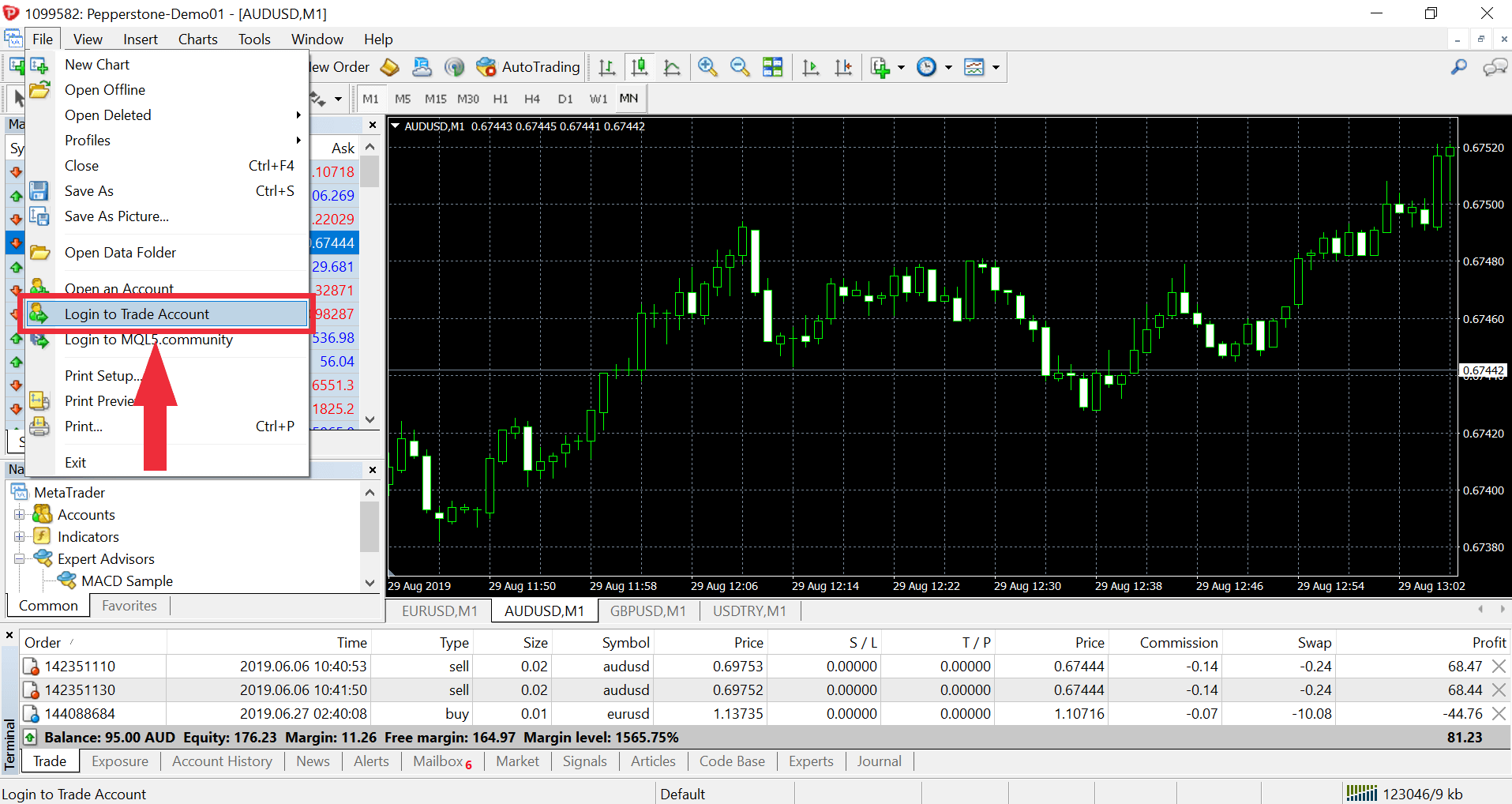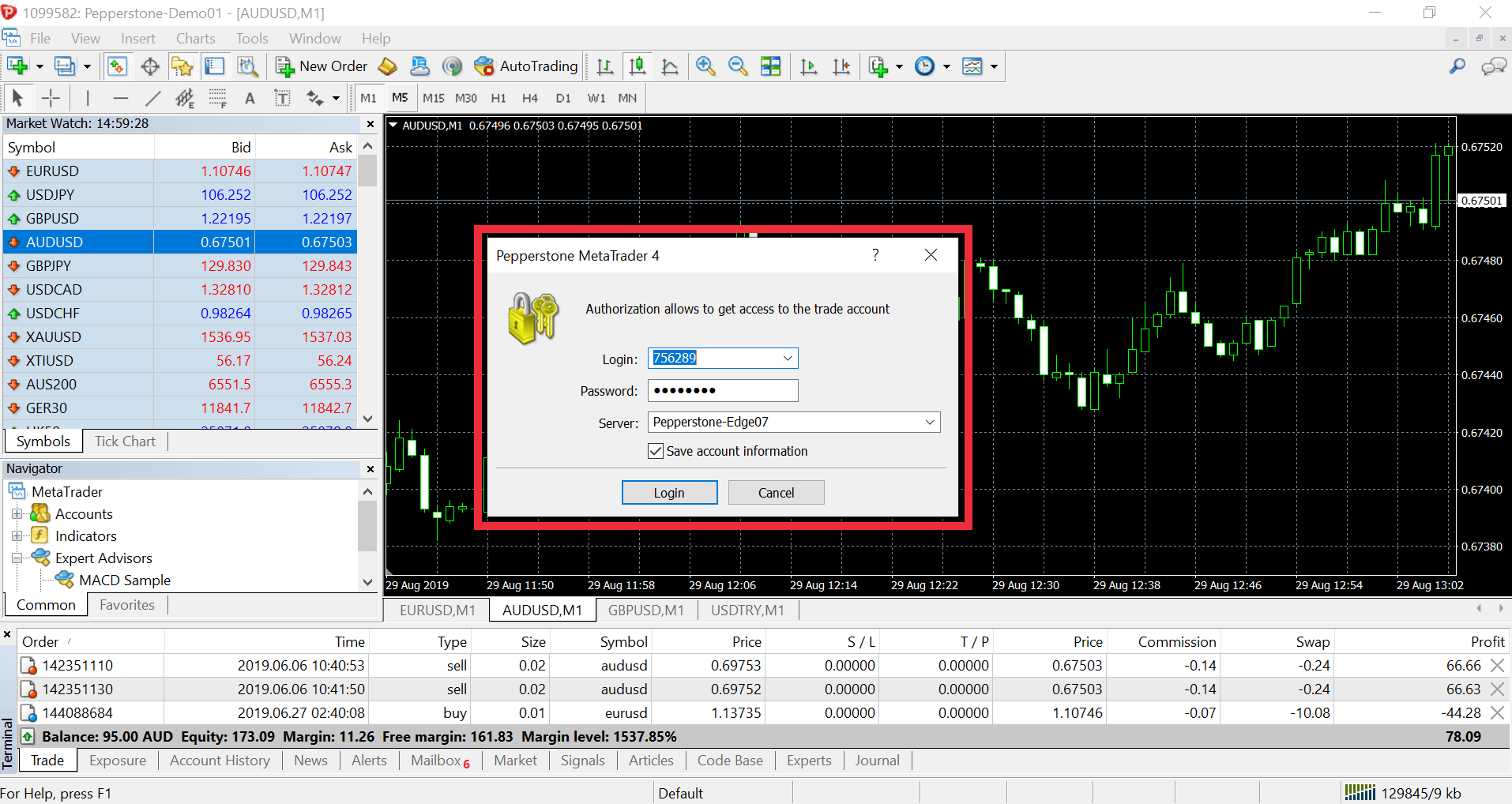© 2025 Pepperstone Group Limited
Risk Warning: Trading CFDs and margin FX is risky. It isn't suitable for everyone and if you are a professional client, you could lose substantially more than your initial investment. You don't own or have rights in the underlying assets. Past performance is no indication of future performance and tax laws are subject to change. The information on this website is general in nature and doesn't take into account your personal objectives, financial circumstances, or needs. You should consider whether you’re part of our target market by reviewing our TMD, and read our PDS and other legal documents to ensure you fully understand the risks before you make any trading decisions. We encourage you to seek independent advice if necessary.
Pepperstone Group Limited is located at Level 16, Tower One, 727 Collins Street, Melbourne, VIC 3008, Australia and is licensed and regulated by the Australian Securities and Investments Commission.
The information on this site and the products and services offered are not intended for distribution to any person in any country or jurisdiction where such distribution or use would be contrary to local law or regulation.
© 2024 Pepperstone Group Limited | ACN 147 055 703 | AFSL No.414530