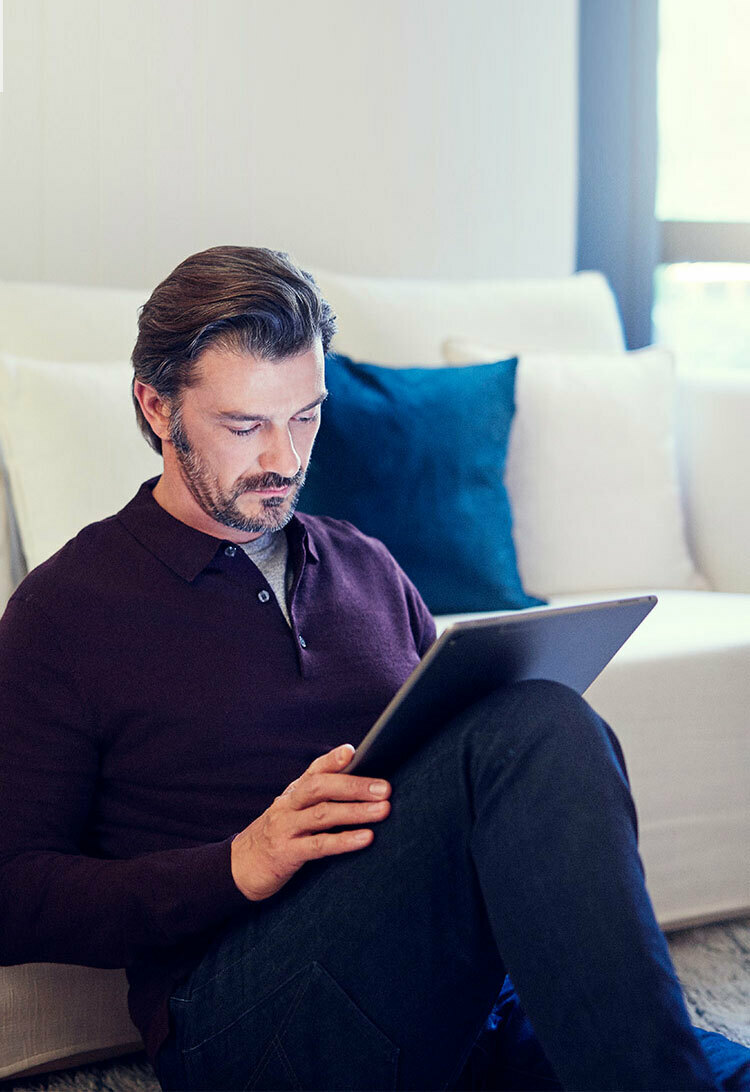Start the course
About the author
Boris Schlossberg is Managing Director of FX Strategy for BK Asset Management and Co-Founder of BKForex.com. Widely known as a leading foreign exchange expert, Boris has more than 20 years of financial market experience, trading a variety of financial instruments, from equities and options to stock index futures and foreign exchange. Boris is a weekly contributor to CNBC’s Squawk Box and a regular commentator for CNBC Asia and CNBC Europe. His daily currency research is widely quoted by Reuters, Dow Jones and Agence France Presse newswires, and he appears in numerous newspapers worldwide.
Pepperstone clients can access Boris's weekly market outlook here.