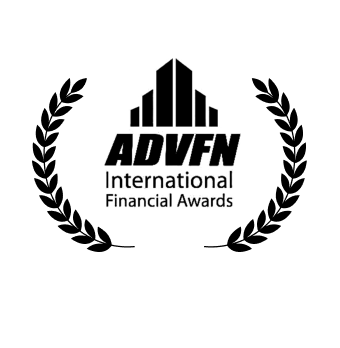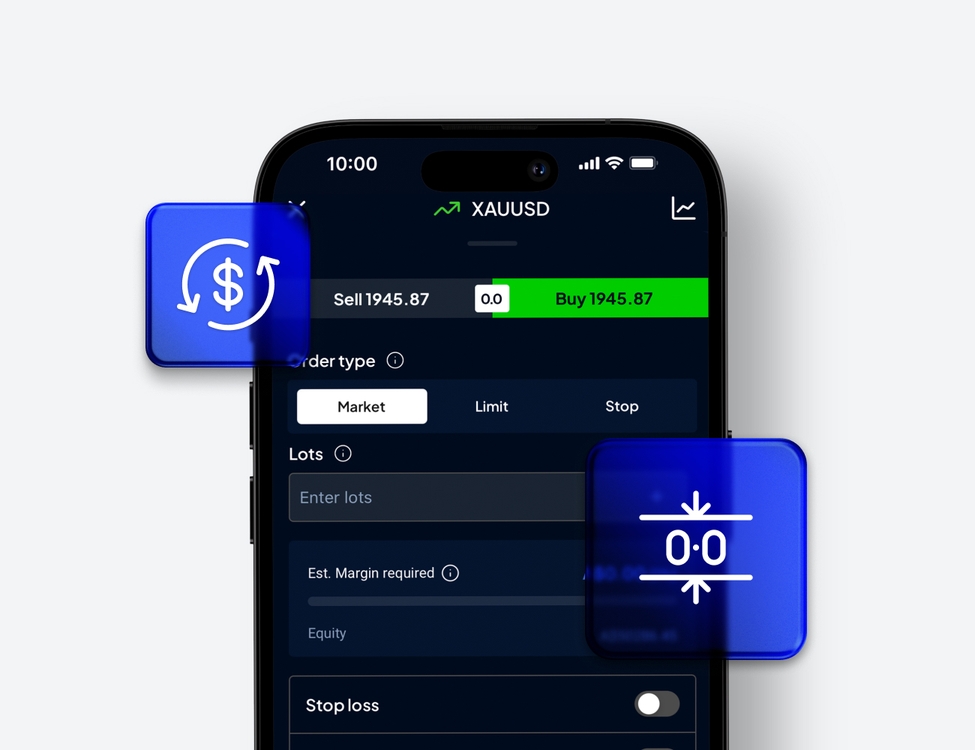© 2025 Pepperstone EU Limited
Company Number ΗΕ 398429 | Cyprus Securities and Exchange Commission Licence Number 388/20
Avertissement sur les risques : Les CFD sont des instruments complexes et comportent un risque élevé de perte d'argent rapide en raison de l'effet de levier. 75.1% des comptes des investisseurs particuliers perdent de l'argent lorsqu'ils négocient des CFD. Vous devez vous demander si vous comprenez le fonctionnement des CFD et si vous pouvez vous permettre de prendre le risque élevé de perdre votre argent.
Les transactions sur le Compte CFD Risque Limité sont un type de transaction avec effet de levier et avec un stop loss garanti lié à chaque position. Ces produits présentent un caractère spéculatif et un risque élevé de perte totale du capital investi.
La négociation de produits dérivés est risquée. Il ne convient pas à tout le monde et, dans le cas des clients professionnels, vous pouvez perdre beaucoup plus que votre investissement initial. Vous ne possédez pas ou n'avez pas de droits sur les actifs sous-jacents. Les performances passées ne préjugent pas des performances futures et les lois fiscales sont susceptibles de changer. Les informations contenues dans ce site sont de nature générale et ne tiennent pas compte de vos objectifs personnels, de votre situation financière ou de vos besoins. Veuillez lire nos documents juridiques et vous assurer que vous comprenez parfaitement les risques avant de prendre toute décision de trading. Nous vous encourageons à demander un avis indépendant.
Pepperstone EU Limited est une société à responsabilité limitée enregistrée à Chypre sous le numéro ΗΕ 398429. Elle est autorisée et réglementée par la Cyprus Securities and Exchange Commission (numéro de licence 388/20). Siège social : 195, Makarios III Avenue, Neocleous House, 3030, Limassol, Chypre.
Les informations contenues dans ce site ne sont pas destinées aux résidents de la Belgique ou des États-Unis, ni à une utilisation par une personne dans un pays ou une juridiction où une telle distribution ou utilisation serait contraire à la législation ou à la réglementation locale.