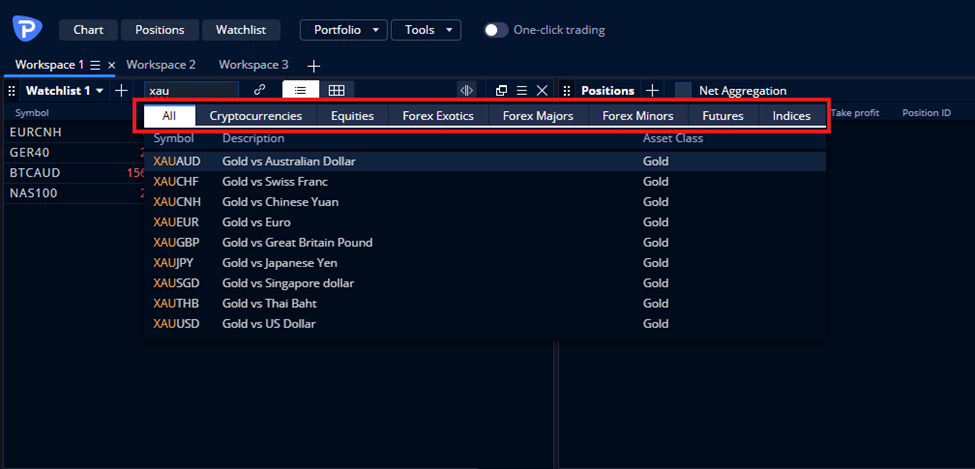Searching for an instrument (Webtrader)
Personal watchlists and charts have a search field at the right of their title. This field will either be filled with Symbol… or with the symbol of the instrument currently displayed:
Note: In this procedure, the word ‘click’ refers to either a click or a tap.
1. Click in the search field (and delete the symbol if one is displayed).
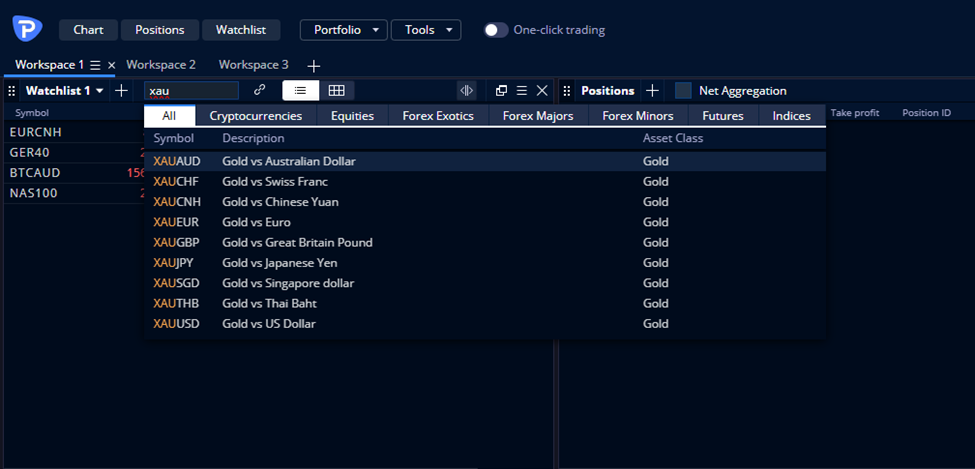
2. Enter part or all of the symbol or description of the instrument you are searching for. A list of matching instruments appears:
3. To see the instruments in just a specific asset class, click on the name of that class at the top of the list (Cryptocurrencies, Equities, Forex Exotics, etc.).