从MT4开始
无论您是交易新手还是经验丰富的老手,由市场专家鲍里斯·施洛斯伯格(Boris Schlossberg)提供的这门课程都将对您有所帮助,课程由10个章节组成:
- -探索广泛的平台功能
- -学习如何像专业人士一样进行自动交易
- -发现节省时间的捷径和技巧
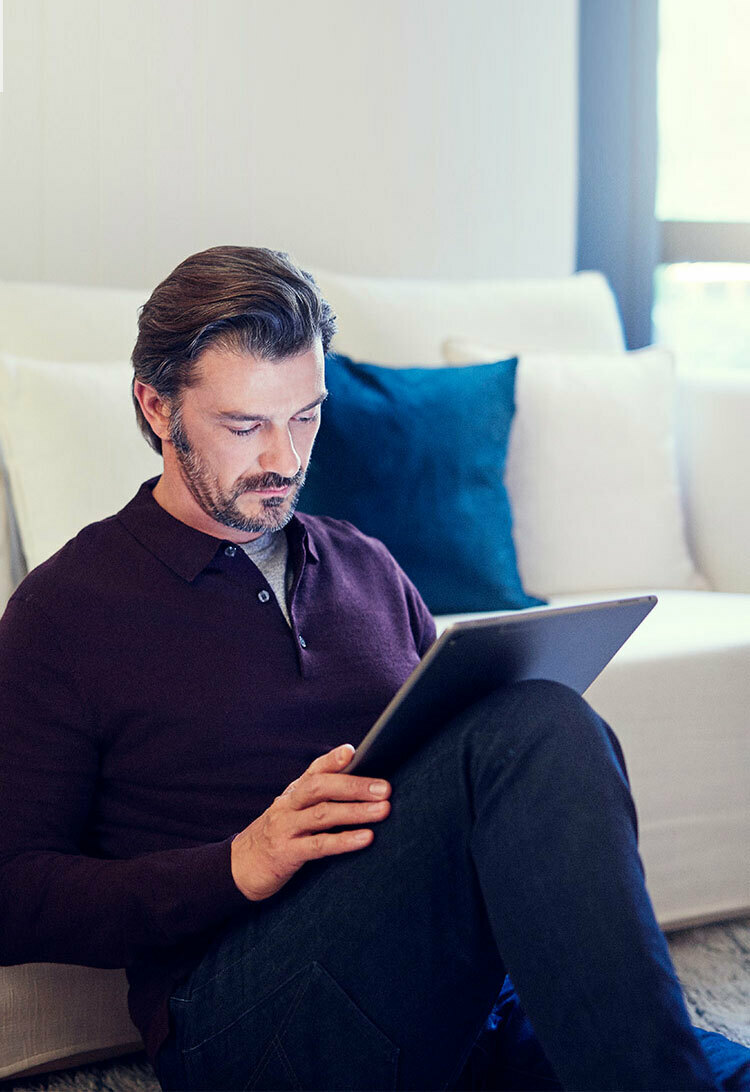
开始课程
第1章-如何安装MT4并开始交易
-使用激石MT4平台的优点
-如何安装MT4并开始交易
-如何配置多个MT4帐户![]()
-如何安装MT4并开始交易
-如何配置多个MT4帐户
第2章-如何使用MT4平台
-每个交易者都应该知道的捷径和功能
-如何浏览平台并下定单
-如何监察您的交易表现及帐户历史
-如何浏览平台并下定单
-如何监察您的交易表现及帐户历史
第3章-如何安装专家顾问、脚本和指标
-MT4的三个核心组件以及专家顾问、脚本和指标之间的区别
-如何在不需要编程的情况下使用和安装每个组件,包括关键故障排除提示
-每个交易者都应该知道的关键设置和省时的功能![]()
{
"@context": "https://schema.org",
"@type": "VideoObject",
"name": "How To Install Expert Advisors, Scripts And Indicators",
"description": "Learn how to Install Expert Advisors, Scripts and Indicators including Trailing Stop EA, BUY Market Script and Installing a Normalization Indicator. Market expert Boris Schlossberg will also take you through the key settings every trader should be aware of to get any expert advisor working.
The Pepperstone MT4 Client Terminal Platform is designed to give you the edge in today's busy trading environment, with live quotes, real-time charts, in-depth news and analytics, order management tools, indicators and more.",
"thumbnailUrl": "",
"uploadDate": "2017-12-04",
"duration": "PT24M35S",
"contentUrl": "https://www.youtube.com/watch?v=iVz5yZnvJRE"
}
-如何在不需要编程的情况下使用和安装每个组件,包括关键故障排除提示
-每个交易者都应该知道的关键设置和省时的功能
{
"@context": "https://schema.org",
"@type": "VideoObject",
"name": "How To Install Expert Advisors, Scripts And Indicators",
"description": "Learn how to Install Expert Advisors, Scripts and Indicators including Trailing Stop EA, BUY Market Script and Installing a Normalization Indicator. Market expert Boris Schlossberg will also take you through the key settings every trader should be aware of to get any expert advisor working.
The Pepperstone MT4 Client Terminal Platform is designed to give you the edge in today's busy trading environment, with live quotes, real-time charts, in-depth news and analytics, order management tools, indicators and more.",
"thumbnailUrl": "",
"uploadDate": "2017-12-04",
"duration": "PT24M35S",
"contentUrl": "https://www.youtube.com/watch?v=iVz5yZnvJRE"
}
第4章-如何自定义图表
-如何自定义和保存图表的首选外观
-如何保存指标或专家顾问并立即将其加载到图表中
-如何保存预置;一个旨在记住专家顾问设置的工具,这样您就可以在专家顾问之间重复使用这些设置![]()
{
"@context": "https://schema.org",
"@type": "VideoObject",
"name": "How To Customise Your Charts",
"description": "Learn how to customise, create and save the preferred look and feel of your charts, as well as your application of EAs, scripts and indicators. A critical learning that will save you time, so that you’re in a position to respond quickly to changing market conditions.
The Pepperstone MT4 Client Terminal Platform is designed to give you the edge in today's busy trading environment, with live quotes, real-time charts, in-depth news and analytics, order management tools, indicators and more.",
"thumbnailUrl": "",
"uploadDate": "2017-12-04",
"duration": "PT22M27S",
"contentUrl": "https://www.youtube.com/watch?v=9w2NbEA_A9Y"
}
-如何保存指标或专家顾问并立即将其加载到图表中
-如何保存预置;一个旨在记住专家顾问设置的工具,这样您就可以在专家顾问之间重复使用这些设置
{
"@context": "https://schema.org",
"@type": "VideoObject",
"name": "How To Customise Your Charts",
"description": "Learn how to customise, create and save the preferred look and feel of your charts, as well as your application of EAs, scripts and indicators. A critical learning that will save you time, so that you’re in a position to respond quickly to changing market conditions.
The Pepperstone MT4 Client Terminal Platform is designed to give you the edge in today's busy trading environment, with live quotes, real-time charts, in-depth news and analytics, order management tools, indicators and more.",
"thumbnailUrl": "",
"uploadDate": "2017-12-04",
"duration": "PT22M27S",
"contentUrl": "https://www.youtube.com/watch?v=9w2NbEA_A9Y"
}
第5章-如何在手机上使用MT4
- -如何在手机上设置MT4并随时访问您的帐户
-如何下新订单或修改现有订单
-如何浏览移动界面和图表功能
{
"@context": "https://schema.org",
"@type": "VideoObject",
"name": "How To Use MT4 On Your Mobile",
"description": "Trade anywhere, anytime as market expert Boris Schlossberg walks you through how to use MT4 on your mobile or smartphone device.
Learn how to customise your view, add/remove currency pairs, how to view charts and execute a trade quickly when you’re on the move.",
"thumbnailUrl": "",
"uploadDate": "2017-12-04",
"duration": "PT13M38S",
"contentUrl": "https://www.youtube.com/watch?v=bIqDIqpPjbo"
}
第6章-建立VPS(虚拟专用服务器)
-如何使用VPS运行您的MT4配置,同时最大限度地减少系统停机的机会
-如何为Mac和Windows用户设置和使用VPS![]()
{
"@context": "https://schema.org",
"@type": "VideoObject",
"name": "Setting Up A VPS",
"description": "Run your MT4 configuration 24 hours a day 7 days a week while minimising the chance of system downtime using a VPS (Virtual Private Server)
In this chapter, learn how to set up and use a VPS and more.",
"thumbnailUrl": "",
"uploadDate": "2017-12-06",
"duration": "PT11M21S",
"contentUrl": "https://www.youtube.com/watch?v=4wiDGuLr87o"
}
-如何为Mac和Windows用户设置和使用VPS
{
"@context": "https://schema.org",
"@type": "VideoObject",
"name": "Setting Up A VPS",
"description": "Run your MT4 configuration 24 hours a day 7 days a week while minimising the chance of system downtime using a VPS (Virtual Private Server)
In this chapter, learn how to set up and use a VPS and more.",
"thumbnailUrl": "",
"uploadDate": "2017-12-06",
"duration": "PT11M21S",
"contentUrl": "https://www.youtube.com/watch?v=4wiDGuLr87o"
}
第7章-手机上的VPS
-如何使用VPS访问移动设备上的MT4桌面平台,以便远程控制脚本、EA等![]()
{
"@context": "https://schema.org",
"@type": "VideoObject",
"name": "VPS On Your Mobile",
"description": "Control your EAs and scripts remotely as market expert Boris Schlossberg shows you how to access your VPS on your mobile.",
"thumbnailUrl": "",
"uploadDate": "2017-12-06",
"duration": "PT4M43S",
"contentUrl": "https://www.youtube.com/watch?v=hl_6fGxuF2w"
}
{
"@context": "https://schema.org",
"@type": "VideoObject",
"name": "VPS On Your Mobile",
"description": "Control your EAs and scripts remotely as market expert Boris Schlossberg shows you how to access your VPS on your mobile.",
"thumbnailUrl": "",
"uploadDate": "2017-12-06",
"duration": "PT4M43S",
"contentUrl": "https://www.youtube.com/watch?v=hl_6fGxuF2w"
}
第8章-使用脚本提高效率
-如何创建修改订单和取消订单脚本
-如何在不需要编程的情况下将脚本修改为MT4中喜欢的设置
-如何即时更改所有图表上的模板![]()
{
"@context": "https://schema.org",
"@type": "VideoObject",
"name": "Using Scripts To Be More Productive",
"description": "Make your trading more efficient and productive. In this chapter, learn how to customise your scripts to any preferred setting in MT4 with no programming required.",
"thumbnailUrl": "",
"uploadDate": "2017-12-04",
"duration": "PT24M58S",
"contentUrl": "https://www.youtube.com/watch?v=nP8RshX7We8"
}
-如何在不需要编程的情况下将脚本修改为MT4中喜欢的设置
-如何即时更改所有图表上的模板
{
"@context": "https://schema.org",
"@type": "VideoObject",
"name": "Using Scripts To Be More Productive",
"description": "Make your trading more efficient and productive. In this chapter, learn how to customise your scripts to any preferred setting in MT4 with no programming required.",
"thumbnailUrl": "",
"uploadDate": "2017-12-04",
"duration": "PT24M58S",
"contentUrl": "https://www.youtube.com/watch?v=nP8RshX7We8"
}
第9章-MT4app帮您更明智地交易
-如何使用会话地图app查看实时未决市场会话、会话重叠发生的位置以及与会话相关的新闻事件
-如何使用报警管理器app设置价格动作和交易活动警报
-如何使用迷您终端app获得快速接单、高级获利及止损功能![]()
{
"@context": "https://schema.org",
"@type": "VideoObject",
"name": "MT4 Apps To Help You Trade Smarter",
"description": "Pepperstone's Smart Trader Tools is a suite of apps designed to make your trading easier, faster and more accurate. In this chapter, learn the best features of:
Session map - view real-time pending market sessions, where session overlaps occur, and session related news events.
Alarm manager - set up alerts on price action, trade activity, technical indicators, news and more.
Mini terminal - including quick order access, advanced take profit and stop loss functionality and OCO capability",
"thumbnailUrl": "",
"uploadDate": "2017-12-06",
"duration": "PT12M21S",
"contentUrl": "https://www.youtube.com/watch?v=At-xuWlVyIc"
}
-如何使用报警管理器app设置价格动作和交易活动警报
-如何使用迷您终端app获得快速接单、高级获利及止损功能
{
"@context": "https://schema.org",
"@type": "VideoObject",
"name": "MT4 Apps To Help You Trade Smarter",
"description": "Pepperstone's Smart Trader Tools is a suite of apps designed to make your trading easier, faster and more accurate. In this chapter, learn the best features of:
Session map - view real-time pending market sessions, where session overlaps occur, and session related news events.
Alarm manager - set up alerts on price action, trade activity, technical indicators, news and more.
Mini terminal - including quick order access, advanced take profit and stop loss functionality and OCO capability",
"thumbnailUrl": "",
"uploadDate": "2017-12-06",
"duration": "PT12M21S",
"contentUrl": "https://www.youtube.com/watch?v=At-xuWlVyIc"
}
第10章-迷您终端app的深入论述
-如何执行二选一委托(OCO)订单,包括OCO突破和OCO反转
-智能趋势线协助风险管理
-如何使用激石Connect工具快速访问新闻提要、经济日历等![]()
{
"@context": "https://schema.org",
"@type": "VideoObject",
"name": "An In-Depth Overview Of The Mini Terminal App",
"description": "An extra chapter for those keen to dig deeper into the Smart Trader Tools package at a more advanced level. Discover:
- OCO orders including OCO breakout and OCO reversals;
- Smart Trend Lines;
- Pepperstone Connect and more.",
"thumbnailUrl": "",
"uploadDate": "2017-12-06",
"duration": "PT13M15S",
"contentUrl": "https://www.youtube.com/watch?v=gNyi7US5ZeY"
}
-智能趋势线协助风险管理
-如何使用激石Connect工具快速访问新闻提要、经济日历等
{
"@context": "https://schema.org",
"@type": "VideoObject",
"name": "An In-Depth Overview Of The Mini Terminal App",
"description": "An extra chapter for those keen to dig deeper into the Smart Trader Tools package at a more advanced level. Discover:
- OCO orders including OCO breakout and OCO reversals;
- Smart Trend Lines;
- Pepperstone Connect and more.",
"thumbnailUrl": "",
"uploadDate": "2017-12-06",
"duration": "PT13M15S",
"contentUrl": "https://www.youtube.com/watch?v=gNyi7US5ZeY"
}