MetaTrader4 (MT4)
MetaTrader4 (MT4)
Automate your trading with advanced indicators, Expert Advisors and pattern-recognition software, supported by Pepperstone’s fast execution and razor-sharp FX spreads.
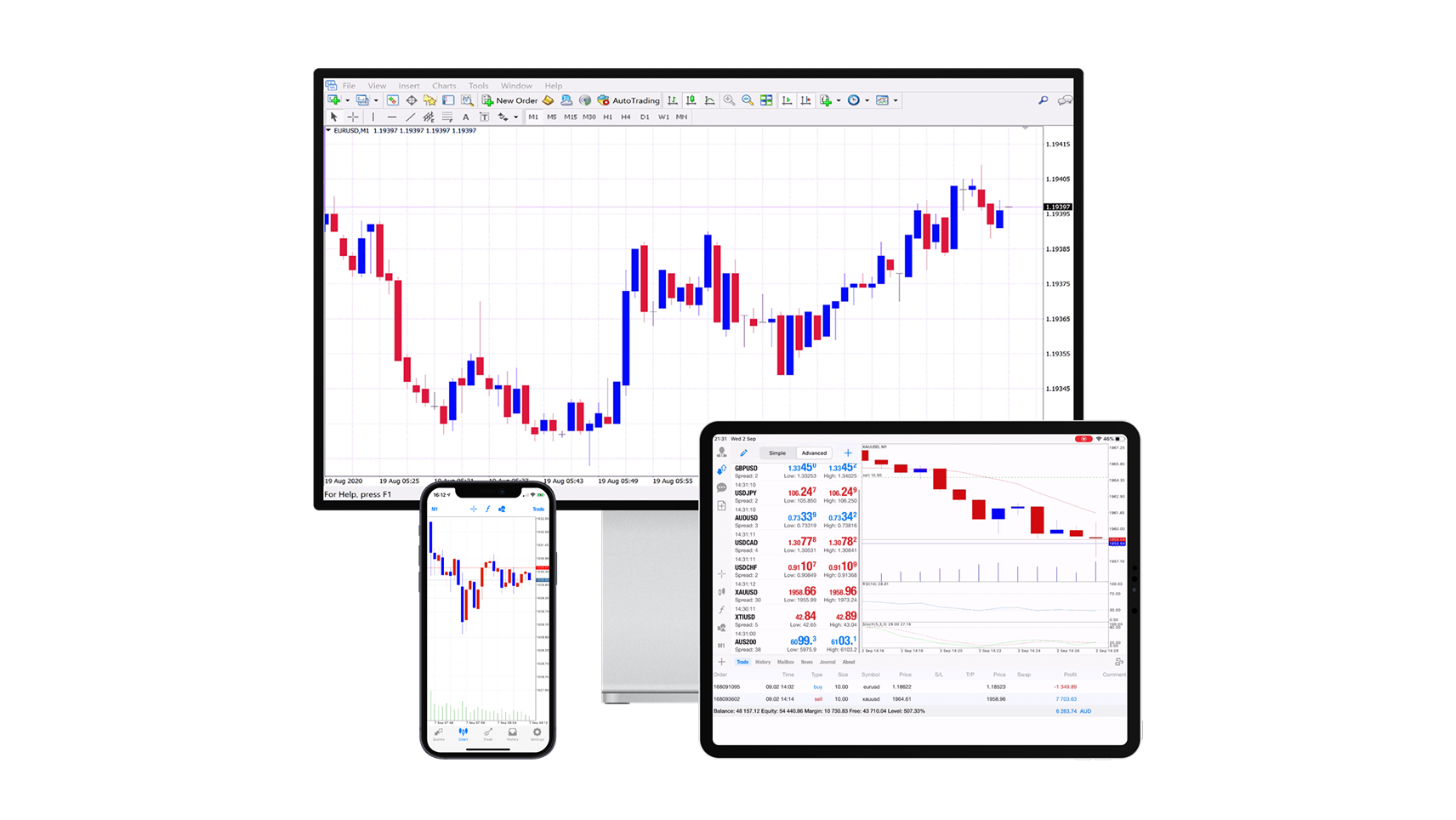
Why choose MT4?
Smart Trader tools
Make better trading decisions, manage risk, and automate your strategies to save valuable trading time.
Customisations
Create a bespoke trading environment by combining indicators and scripts, and develop your own with MQL4.
Built-in indicators
Upgrade your analysis with dozens of pre-installed indicators, and thousands more free, custom indicators.
Small minimum trade sizes
Trade from 0.01 lots, giving you greater control over your risk when trading in high volumes.
Why choose MT4 with Pepperstone?
Super-tight spreads
Starting from 0.0 points on FX on a Razor account, and 0.1 points on gold.1
Fast, reliable execution
From 50 milliseconds, with a 99.59% fill rate and no dealer intervention.²
Dedicated support
We’re here 24hrs a day Mon-Fri, and 18 hrs at the weekend.
Trusted global brand
We have 830,000 clients across 160 countries, and 10 global offices.³
Ways to trade via MT4 with Pepperstone
CFD Standard
Gain similar exposure to buying the underlying market outright, while only having to put down a fraction of the full value of your position.
All fees – apart from any overnight funding – are included in the spread, and there is no commission to pay.
CFD Razor
Offers identical trading conditions to our Standard account, but with commission-based pricing on forex.
Raw FX spreads from 0.0 points,¹ alongside fixed, transparent commissions from USD$3.50 per lot, per side.
How to sign up with MT4 and Pepperstone
Create a live or demo account with Pepperstone, choosing MT4 as your preferred platform.
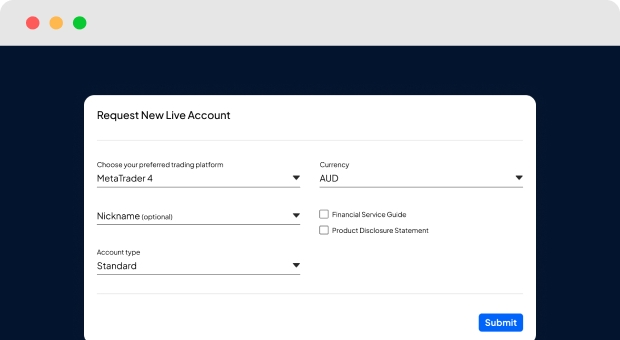
Open and log into MT4 via Android, iOS, desktop platform or web.
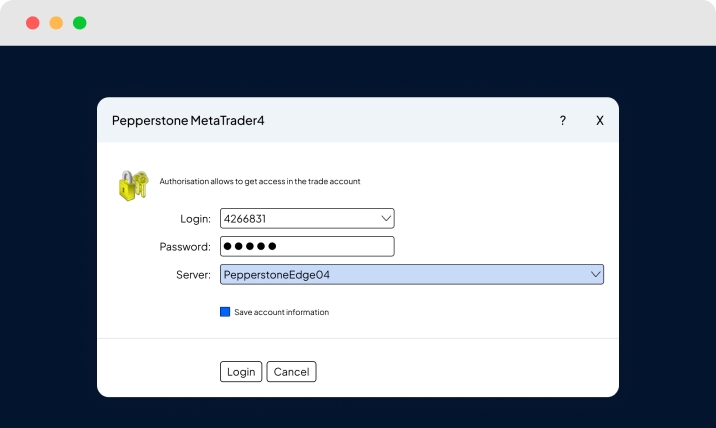
Search for the Pepperstone server and log in with your Pepperstone credentials.
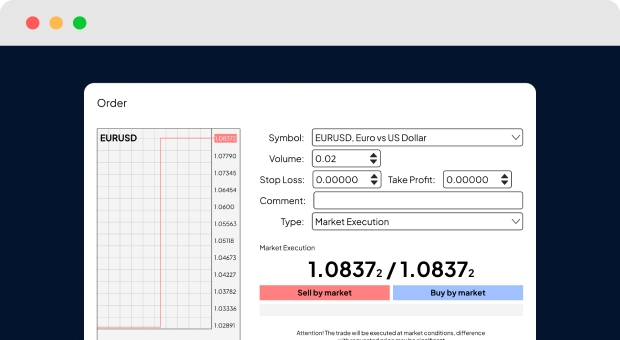
Help getting started
We’ve got plenty of resources to help you get started with the MT4 mobile app – tap one of the links below to watch.
How to log in and connect to MT4
How to place a trade
How to manage positions and view history
How to customise your watchlist
How to customise charts and indicators
FAQs
First, download MT4. You can do this by logging into your secure client area and navigating to ‘access trading platforms’. You'll be guided through the download process and once your platform has loaded, you’ll be asked for your account number, password and server name.
If you have issues with inputting these details, try this:
Copy and paste your password (ensure you’re not adding any spaces).
Manually type your server IP address.
Delete the server and manually type ‘edge<server number>.pepperstone.com'. For example: edge03.pepperstone.com
If this doesn’t work, please open a live chat with us so we can help.
To view an order:
Open a window and tap ‘new order’ or simply use your hotkey F9.
Add your trading volume – this is based on standard FX lots ($100,000 exposure and $10 of the base currency per pip).
After you enter your volume, enter your stop-loss and take-profits (this can be added before or after entering the trade).
The ‘type’ field will display the order type you want to place. ‘Market execution’ is an instant order and ‘pending order’ allows you to set the price at which you want to trade.
To modify an order, simply right-click on the trade within the ‘terminal – trade’ section and select ‘modify’ or ‘delete’ order.
You can modify stop-loss or take-profit orders in two ways:
Input the point distance you want away from the current price. For example, 200 points is a 20-pip stop-loss from the current market price.
Alternatively, you can add the exact price at which you wish to exit in the stop-loss field.
It’s easy to load your Expert Advisor (EA) or indicator.
Download your EA or indicators as a file on your computer.
Enter 'MT4' and select 'file.'
Open the 'data' folder.
Enter MQL4, which will allow you to drag and drop the file into either the 'Expert Advisors' or 'indicators' folder.
Restart the MT4 platform and your Expert Advisor or indicator will appear in your ‘navigator’ list.
It’s easy to load your Expert Advisor (EA) or indicator.
Download your EA or indicators as a file on your computer.
Enter 'MT4' and select 'file.'
Open the 'data' folder.
Enter MQL4, which will allow you to drag and drop the file into either the 'Expert Advisors' or 'indicators' folder.
Restart the MT4 platform and your Expert Advisor or indicator will appear in your ‘navigator’ list.
Customising your templates is a great way to make your MT4 platform unique and easier to use. Templates let you control how your MT4 charts are displayed and show you what indicators are on your charts.
To create a template, you’ll need to:
Add any Expert Advisors (EAs) or indicators that you’d like to have on your chart.
Right-click on your chart.
Select 'properties', which is where you can update your colour scheme and change common settings.
Once you’ve made your custom changes, simply right-click on the chart.
Tip: Name this template as 'default' to have all charts open with this template as default.
MT4 and MT5 are both popular trading platforms, but they differ in their scope and functionality. MT4 is a straightforward, intuitive and globally popular trading platform, suitable for both beginners and advanced traders because of its broad functionality.
MT5 though, is here to change the game. It’s a platform known for its wide range of time frames, analytical prowess and variety of pending orders, on stocks, commodities, indices and more.
MT5 offers:
A wider range of time frames: 21, compared to MT4’s 9. This can be extremely attractive for scalpers and advanced traders who are looking to do in-depth analysis of the market.
Pending orders: MT4 offers stop and limit orders which are generally the most commonly used ones, whereas with MT5 you have the functionality to use stop-limits too, which can help control execution price and avoid unfavourable trades in volatile markets.
The programming language MQL5: Although there is more likely to be a larger amount of research and guidance for MT4 due to its popularity, users are starting to migrate to the MQL5 programming language as it’s more efficient and easier to use, and traders can write and alter scripts.
Built-in fundamental economic calendar: delivering live macroeconomic news. MT5 also contains an inbuilt MQL5 Community Chat and email system.
Generally, for beginner traders or clients who are looking to just trade forex, MT4 is a straightforward and efficient choice. For traders looking for even smarter software, with a broader range of additional features and more in-depth analysis, then MT5 is more suitable. If you’re looking to trade the top US share CFDs around the clock,3 then consider MT5.
Ready to trade better?
Switch to Pepperstone now and join our global community of over 830,000 traders.³ Apply in minutes with our simple application process.
1
Register
Sign up with your email address and get a free demo.
2
Answer
We’ll check your suitability for our products.
3
Verify
Your safety is our top priority.
4
Fund
That’s it! You’re ready to trade.
1 Other fees and charges may apply.
299.59%. Fill rates are based on all trades data between 01/07/2025 and 30/09/2025
3 Total number of accounts held with the Pepperstone Group globally, correct as at October 2025.