Opening a Pepperstone account (Webtrader)
After opening a Pepperstone account, you will need to create a live trading account to begin trading, or a demo account to begin a trial.
Note that a Pepperstone account is temporary at first, pending a manual assessment of your application (including verification of the documentation you provide).
Note: In this procedure, the word ‘click’ refers to either a click or a tap.
1. Go to the Pepperstone home page.
2. Click Join now near the top right of the page. The Create a Pepperstone account window appears:
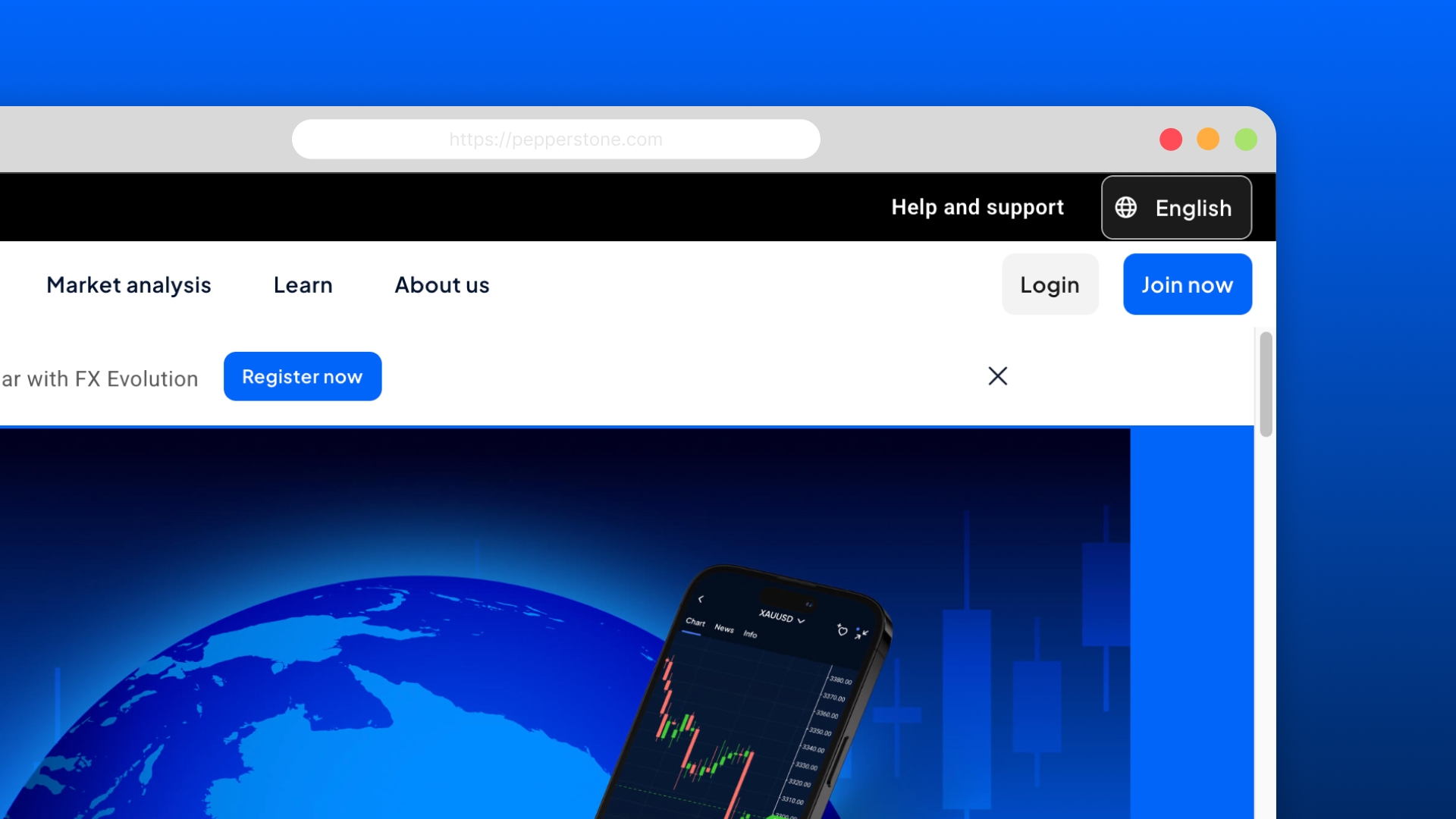
3. Click Continue with email.
4. Create a profile and then choose to create a live account or a demo account:
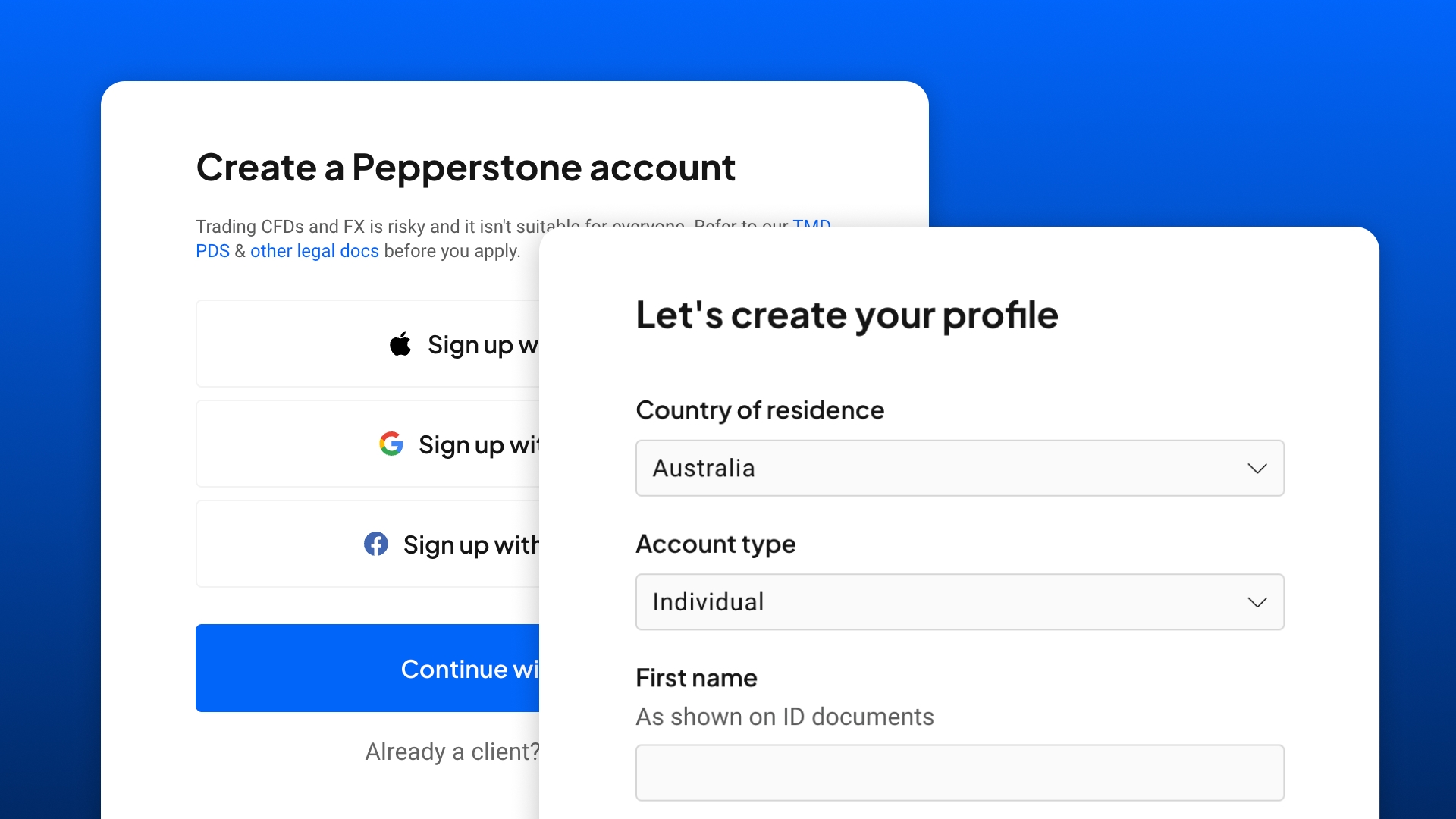
5. Follow the on-screen prompts.
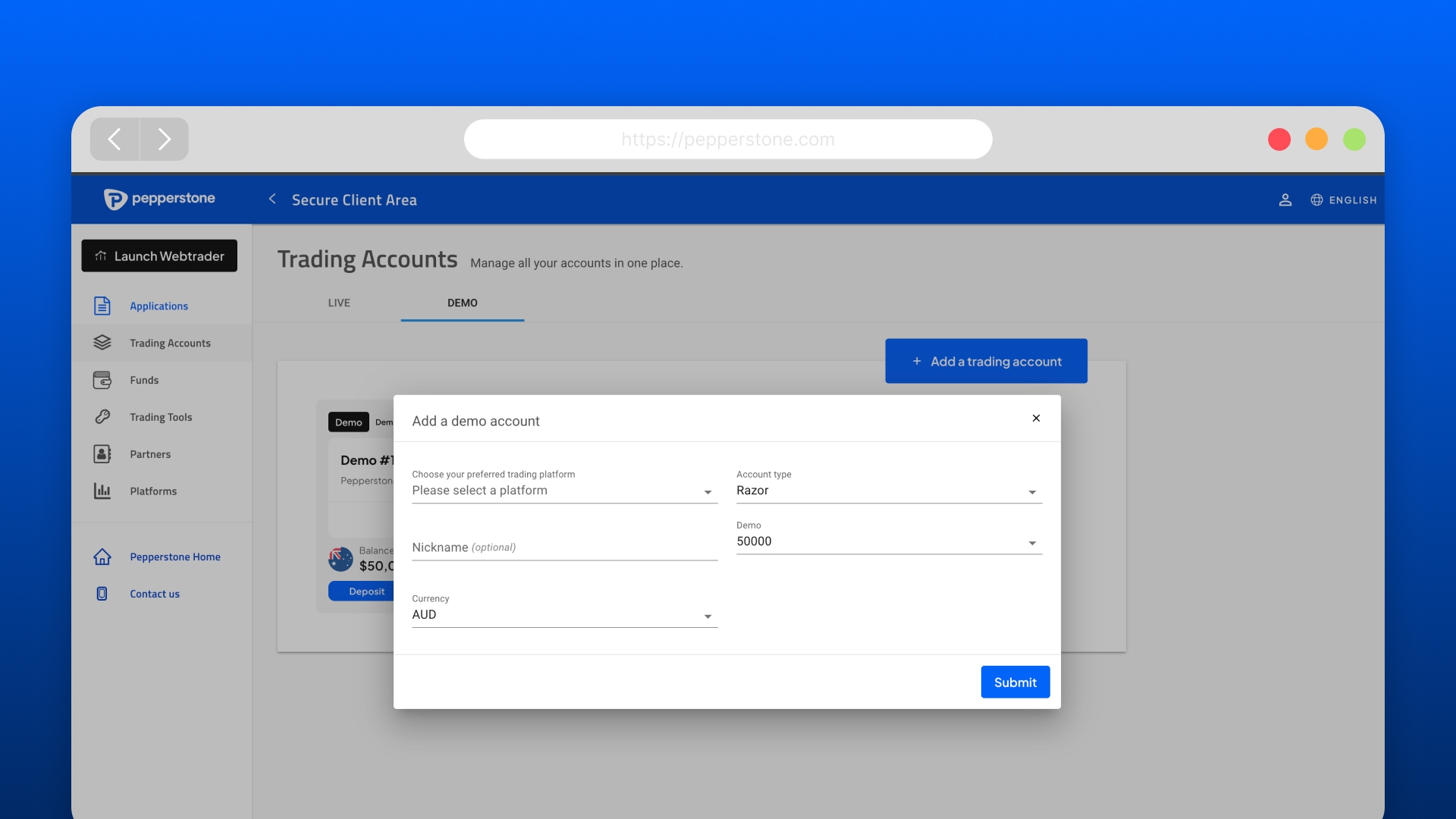
Tip: In addition to a Pepperstone account, you will need a live trading account to begin trading, or a demo account to begin a trial.