When does a margin call and stop out occur?
A Margin Call on MT4/5 occurs when account equity falls below 90% of the required margin to maintain open positions. If Equity (Balance - Open Profit/Loss) drops to 50% or lower, an automatic Stop Out will begin closing positions, starting with the largest losing trade.Calculation:
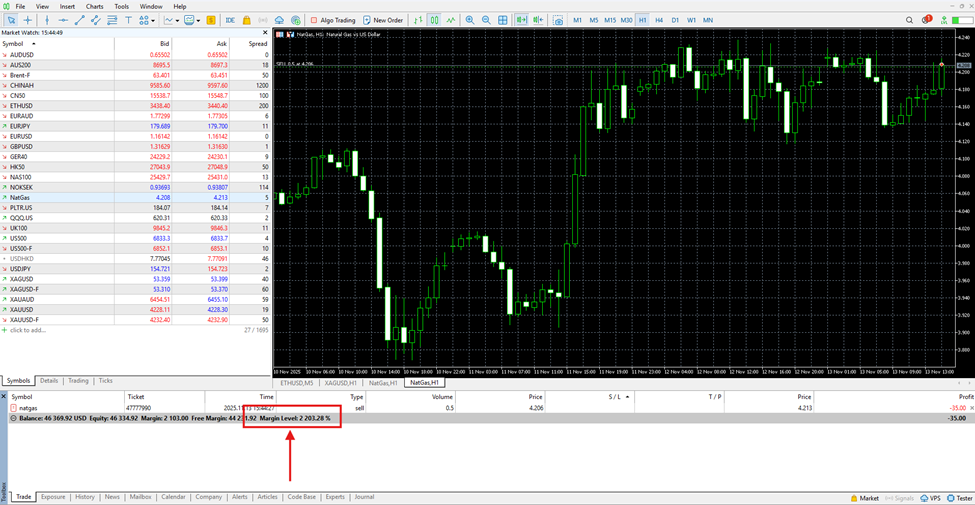
Margin Call Warning: (Equity / Margin) × 100% < 90%Stop Out: (Equity / Margin) × 100% < 50%This percentage is constantly calculated and updated on your platform and is called 'margin level'. If your equity (balance plus/minus open profit/loss) falls below 50% of the margin required to maintain the open position(s) they will be automatically closed. This is calculated as follows:Margin level (equity / margin) = < 90% (margin call warning)Margin level (equity / margin) = < 50% (stop out) for Retail Clients
On cTrader, margin call settings have 3 tiers (150%, 100% and 80%) and can be customized through the settings of the platform to your preferred margin levels. By default, the final warning level is at 80%, and Smart Stop-Outs occur when Equity falls below 50% of the required margin. Since TradingView is powered by cTrader, it follows the same margin call and stop-out logic. You can adjust TradingView’s margin call settings by accessing your account through the cTrader platform and navigating to Settings.Margin level (equity / margin) = < 50% (cTrader stop out)

On TradingView he smart stop out will close out portions of your original position size rather than the entire trade in hopes that the release of part of the margin requirements are enough to keep the remaining portion of the trade open in case the market returns in its favor. Therefore, although you placed a single trade, the Smart stop out may show many trades (deals) being closed when in fact they are just one part of the original order being reduced down in size.You can find more information of about the Smart Stop Out system on the cTrader website here
You can check the full history of your order directly from your cTrader platform, remember that TradingView is powered by cTrader. To access this information, you would need to go to the History tab and click on the 'i' info button on the trades in question. A window will appear and you will see a button labeled "Position Details". You will need to click there and then scroll down to the order of events and you will see the original volume size in the first line followed by chunks of the original position closed out with various position sizes and time stamps.