Analyse, Spot and Trade with TradingView
Experience the world's most popular financial education and analysis platform* with a Pepperstone trading account. Leverage TradingView’s advanced charting capabilities alongside Pepperstone’s competitive trading conditions to supercharge your trading experience.

Why Pepperstone?
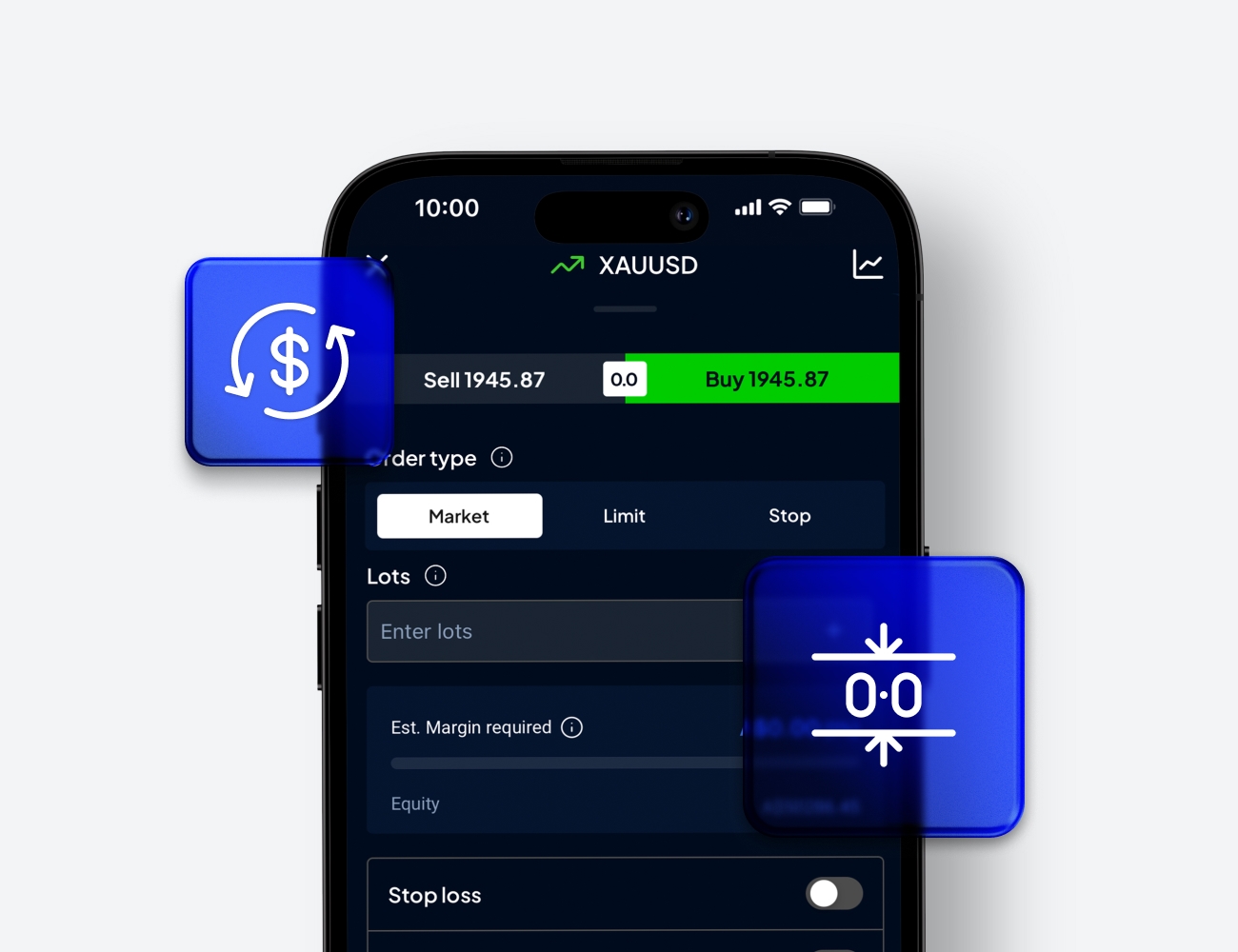
Razor-Sharp Spreads
Trade FX with tight spreads from 0.0 pips on our Razor^ Account.

Deep Liquidity
Ensure top-of-book prices and seamless trading with reduced slippage.
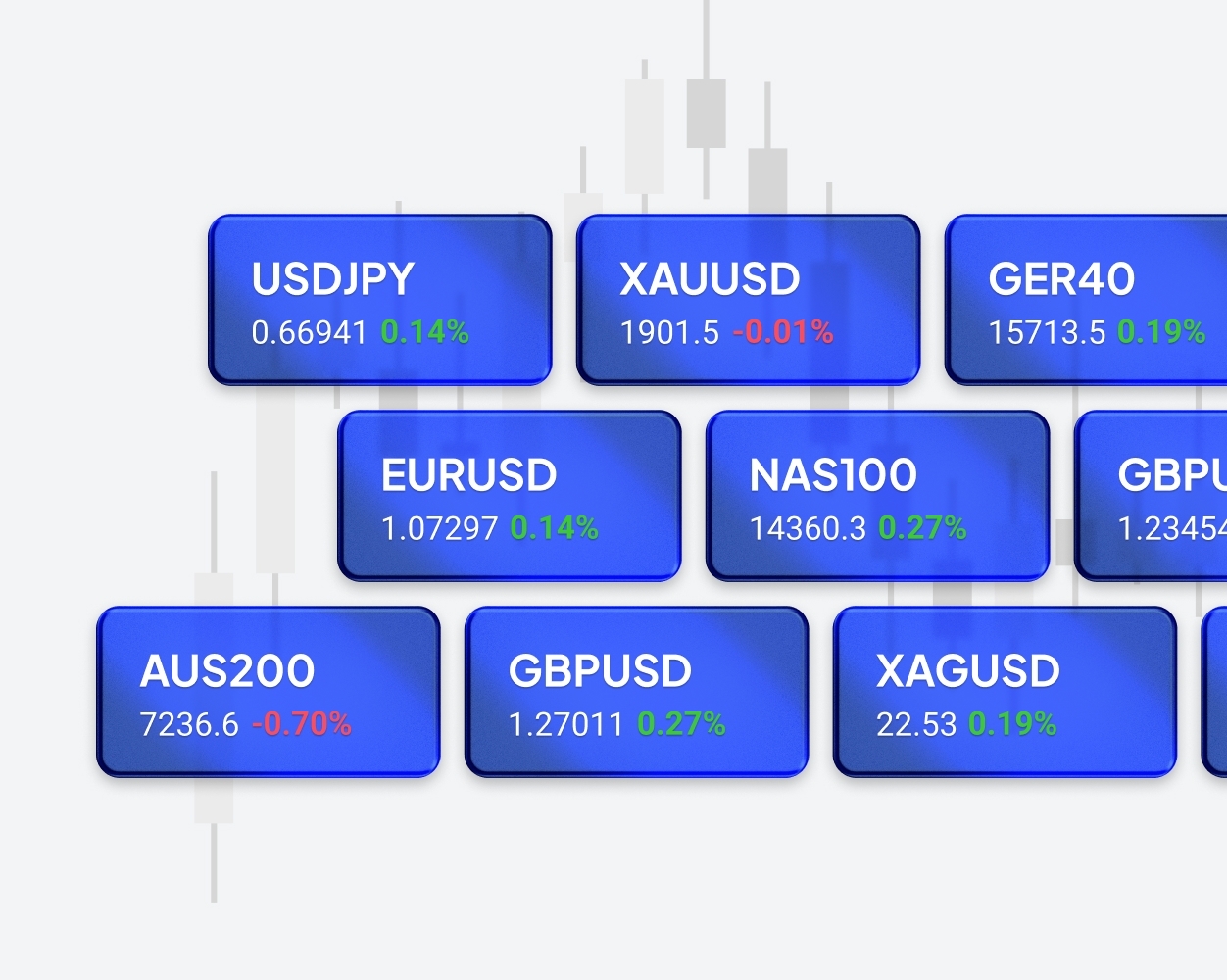
1200+ CFD Instruments
Trade a range of CFDs on FX, indices, shares, commodities and more.

Fast Execution
Enjoy 99.5% fill rates*** on FX trades, and no dealing desk intervention.
How to connect to TradingView
STEP 2
Complete your registration and fund your account. Choose TradingView under Trading Preferences.
STEP 4
You are all set to start trading!
Why choose TradingView?
- Impressive charting: Access powerful charts, indicators, drawing tools, and custom scripts.
- Global social network: Connect with over 30 million traders** worldwide to share ideas and strategies.
- Customisable strategies: Create your own indicators and trading strategies using Pine Script.
- Integrated fundamental analysis: Stay informed with an economic calendar and market-moving events.
- Security & accessibility: Enjoy a cloud-based platform with desktop and mobile compatibility.
- Seamless trading: Trade directly from charts and test strategies with the built-in trading simulator.

Ready to trade?
Open a Pepperstone account and discover a better way to trade!
*Based on SimilarWeb data (as of October 2024)
**Registered TradingView account holders.
^ Other fees and charges may apply.
***99.5% fill rates are based on all trades data between 01/04/2024 and 30/06/2024
.png?&fit=crop&crop=center)